Macintosh laptops came into existence around the 1980s. These laptops are designed and developed by Apple. They use Apple macOS operating system which has enormous benefits. These benefits include; fewer viruses, high durability, and better performance.
Most students use Macintosh laptops in their day-to-day school life. This encourages efficiency and productivity. App developers have come up with numerous eye-catching education apps. These apps aid students in tracking their progress, planning, organization, and research.
The following is a list of the best mac apps for students.
Split Screen Ultimate
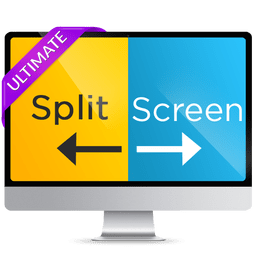
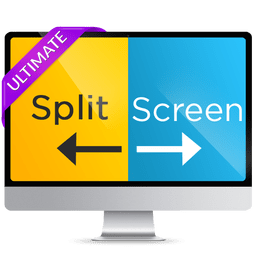
This is an app that allows you to split and manage windows. It has a window snapping feature that automatically resizes windows. The customizable keyboard shortcuts make it easy to restore your window to the previous state.
Split Screen ultimate is amazing as it offers a ton of ways to resize or split windows. It allows windows to split into three parts; this can be done in more than ten ways. Depending on your preference, you can split your screen using a keyboard or mouse. It has a user-friendly interface that makes it easy to pinpoint different tools and options.
Split Screen Ultimate has both vertical and horizontal split options. A vertical split enables you to compare two documents, while a horizontal split allows the user to view different chunks of the document. This is beneficial to students as they can compare their school notes or documents.
The app supports dual monitors and does not require a special configuration to do so. This greatly increases productivity and saves time. Split Screen Ultimate can be utilized by students who are not familiar with English as it offers multi-lingual support.
This is an awesome app for schoolwork. It allows students to multi-task, as they can download class presentations and take notes at the same time. It also aids in the organization of opened documents.
Reading Suggestion: Apple Music Student Subscribers Get Free Apple TV Plus
Alfred


This is a search application. It quickly executes web searches and calculations. Alfred enables students to find files or documents easily. This saves on time and boosts productivity.
Alfred has a variety of exciting cool features. The search bar allows you to do calculations that can be copied to the clipboard. The clipboard manager shows a list of all the previous links or texts copied. It also allows you to copy the old links and paste them somewhere else.
Another powerful feature is the text snippets and text expander. You can create small snippets which when typed display a large block of texts. The text snippets might retrieve links or email templates; this depends on how you have programmed it.
Text expander is similar to text snippets except that it is more advanced. Using the text expander, you can have fill-ins for paragraphs and drop-down menus.
The app has customizable keyboard features which allow you to custom search. For example, you can search for your usernames and passwords. It also facilitates the setting up of workflows and a quick search of bookmarks.
MacFly Pro
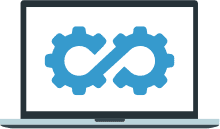
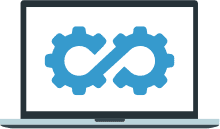
This is a maintenance app. It detects and cleans up the system cache from the mac disk. This cache may include; mail attachments, media, temporary files, and documents. It also gets rid of duplicated files.
It safely uninstalls unused apps and cleans junk files. This provides ample storage space. The app saves time as students do not have to do the cleaning on their own. An amazing feature about the app is its ability to scan for fixes daily and provide improvement suggestions.
This app is really useful to students as they tend to have a lot of duplicated files and unwanted documents. MacFly Pro allows students to view large documents, media files, and archives conveniently. It also enables you to reduce the memory usage of various apps.
The app is well-designed and easy to use. Students at all levels can comfortably use the app. MacFly Pro increases efficiency and productivity.
Reading Suggestion: Apple watch series 5 – Best Sports Watch 2021
Calendars 5


This is a calendar app that helps you plan your days or weeks. It allows students to have a school routine to which they can adhere. This creates a sense of responsibility and commitment.
Calendars 5 app has an attractive design and has easy-to-use features. These features allow you to color code events, share calendars, hide calendars, video call, and use Google maps or Apple maps. It also integrates third-party apps.
It has a natural language, you can put what you want to do and it turns it into a calendar event. You can create recurring events and get reminders or customizable alarms for them. The app works online or offline thus enabling you to create or delete events at any time.
It allows syncing with Google calendars and even local calendars. The task manager aids in organization and tracking your events. The app saves on time as you do not have to insert the date and time manually. This is nice especially for students as they have a busy life.
Manuscripts


Manuscripts app is a writing app. It has features that enable editing, insertion of tables and equations in any type of academic writing. It also displays word limits, missing words, and varying formats.
The app aids in the creation of structured text as you can easily re-arrange and navigate document structure. It enables the organization and sharing of created articles as it is integrated with third-party apps.
The app makes it easy to cite and format schoolwork. It also enables the creation of footnotes and the insertion of annotations. The app also has a variety of templates to work with. Using these app students can present well-written work.
Conclusion
These apps make learning fascinating and enjoyable. They improve student’s focus and overall performance. Students who use educational apps tend to perform well in their future jobs. This is because the skills needed to use these apps are similar to the ones needed to perform certain job functions. Also, the technology used in these apps is the same as the one used in jobs. Students should maximize the use of these apps to reap the benefits.

























